- Les personnes qui ont besoin de connaître les bases de l’informatique
- Professionnels et étudiants
- Abonnés ADEM
- Femmes ou seniors à la recherche de connaissances sur les outils de communication: email, internet
GOALS
Creating presentations that impress is the main goal of Power Point. Currently the software has more than 5 versions in the market.
Power Point has a whole new look and is full of news for its users. One of them is the ability to sync with various devices, such as tablets and cellphones, in addition to new theme options.
The Power Point course can be taken by those who are already familiar with previous versions or by those who have never had access to the program and want to know it.
During the course, you will learn how to use basic tools to the most complex tools, such as resources for working with videos, for example. You will also take a step-by-step guide to creating a marketing plan for a social store and much more!


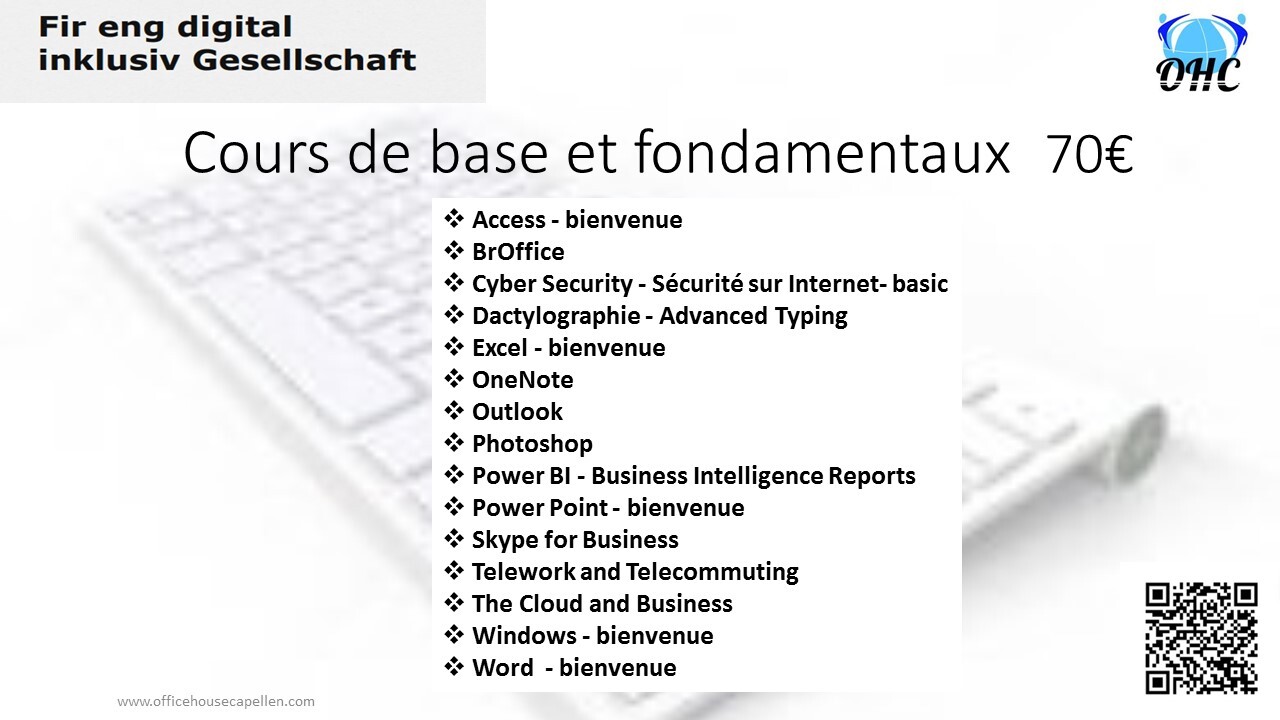
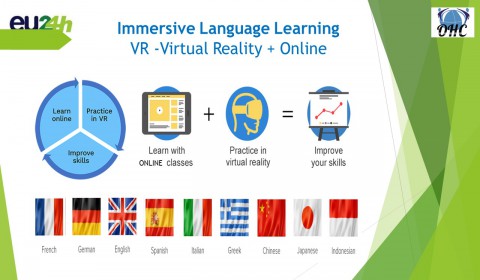



Avaliações
Não há avaliações ainda.